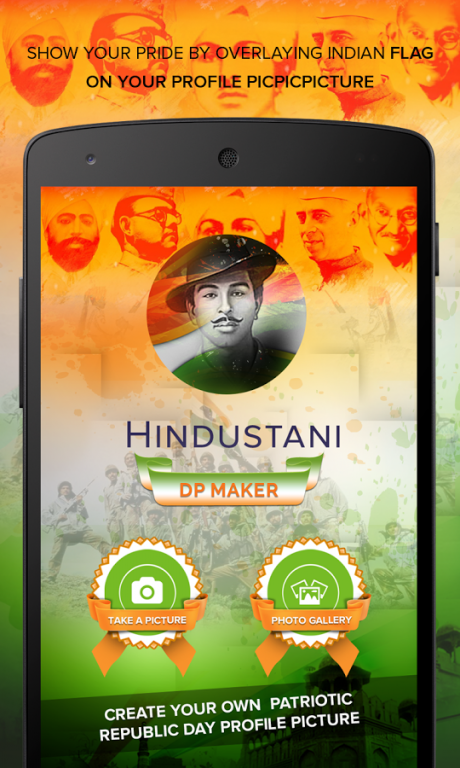Independence Day Indian Flag Photo Editor 1.11
Free Version
Publisher Description
Let's raise Indian flag high and wave it with respect, Celebrate this 15th August to appreciate our freedom with Indian Flag profile picture to show your respect on this Independence Day 2018.
Changing your profile picture is fun but making a difference is supporting to the cause or charity that brought you here. Its easy to use our profile picture maker to get Indian Independence day flag overlay on your profile picture.
Social Media Sites are now making it more popular to use these temporary profile pictures to support the cause, Use our Independence day DP Maker for your profile picture to get the best profile picture with Indian Flag effect!
Looking for Profile DP maker with Indian flag overlay for an upcoming national event or issues? This Independence Day DP Maker app will let’s your select different flag overlay for social media profile pictures to show your support on trending topics like support India, Bharat Mata Ki Jai, Support Indian Cricket Team, Digital India, Make In India, Intolerance, JNU issues happens in India recently etc.
Now a days people immediately took to social media in outrage over the current trending topics. This Profile Photo DP maker app let’s you choose different frames overlays on your profile photo to support awareness, where you can easily select best looking overlay Indian flag on your picture to let you demonstrate your support for India!
Show your pride by overlaying our Indian flag on your profile picture. “Hindustani DP Maker” app which allows you to edit your normal picture into patriotic profile picture to show your respect towards our country.
In this social media era, you can show your respect and feelings through your social media profile photo. Our Hindustani Profile DP Maker app will help you Change Your social media Profile Picture To Your Country Flag. Create profile square picture which you can use as your profile picture on your social media site profile or as social messenger apps DP.
Features of Personalized Hindustani Flag DP Maker:
- Take a Picture or choose from photo gallery.
- Try different Indian Day flag overlay on your profile photo.
- Choose best looking profile picture and set them as your profile picture.
- You can save and set as your profile on your chat, messengers, and social media sites.
-Added New Frames - Bharat Mata Ki Jai & Support Team India
It’s not only limit to Independence day and republic day, but nowadays you can show your support and awareness by changing your social media profile with Indian Flag Overlay on your DP.
So what are you waiting for? Add the India flag to your profile picture to support India and the Indian people. Fly the Indian flag with pride!
We are constantly working on making the content and functionality of our apps better. We are always excited to hear from you!
Happy Independence Day!
About Independence Day Indian Flag Photo Editor
Independence Day Indian Flag Photo Editor is a free app for Android published in the Screen Capture list of apps, part of Graphic Apps.
The company that develops Independence Day Indian Flag Photo Editor is Appally. The latest version released by its developer is 1.11.
To install Independence Day Indian Flag Photo Editor on your Android device, just click the green Continue To App button above to start the installation process. The app is listed on our website since 2018-08-14 and was downloaded 22 times. We have already checked if the download link is safe, however for your own protection we recommend that you scan the downloaded app with your antivirus. Your antivirus may detect the Independence Day Indian Flag Photo Editor as malware as malware if the download link to com.appally.independencedpmaker is broken.
How to install Independence Day Indian Flag Photo Editor on your Android device:
- Click on the Continue To App button on our website. This will redirect you to Google Play.
- Once the Independence Day Indian Flag Photo Editor is shown in the Google Play listing of your Android device, you can start its download and installation. Tap on the Install button located below the search bar and to the right of the app icon.
- A pop-up window with the permissions required by Independence Day Indian Flag Photo Editor will be shown. Click on Accept to continue the process.
- Independence Day Indian Flag Photo Editor will be downloaded onto your device, displaying a progress. Once the download completes, the installation will start and you'll get a notification after the installation is finished.